So, you want to get paid for your YouTube videos? The first major step on that journey is getting into the YouTube Partner Program (YPP). Think of it as YouTube’s way of saying, "Alright, you're building a real audience here. Let's make this official and help you earn some money."
Getting that YPP invitation is a huge milestone. It’s the green light that lets you turn your creative passion into a potential business.
What Is the YouTube Partner Program
At its core, the YPP is how creators like you get a slice of the pie from ads running on your videos. But it's more than just a paycheck. Joining the YPP means you're officially in a business partnership with YouTube. It signals that you've built a dedicated audience and consistently create videos that meet the platform's standards.
YouTube uses the YPP as a sort of quality control. By setting these entry requirements, they ensure that advertisers' brands are shown alongside content that is engaging, safe, and reliable. For you, it's the main path to making a real income from your channel.
The Two Tiers of YPP Eligibility
YouTube has smartly broken down the YPP into two levels, which makes it easier for creators to start earning sooner. This tiered system lets you unlock monetization features progressively as your channel grows.
- Early Access to Fan Funding: This first level is perfect for smaller, growing channels. Hitting this target lets you earn money directly from your most loyal fans through features like Super Chat, Super Thanks, and Channel Memberships.
- Full Monetization Access: This is the big one—the traditional goal for most YouTubers. Once you reach this tier, you get everything from the first level plus a share of the revenue from ads on your videos and Shorts. You'll also earn money when YouTube Premium members watch your content.
This setup creates a clear path forward. As you hit new milestones, you unlock more ways to earn.
To give you a clearer picture, here's a simple breakdown of how the two tiers work. It helps to see the exact numbers you're aiming for.
Quick Guide to YPP Eligibility Tiers
| Eligibility Tier | Subscriber Requirement | Long-Form Video Requirement | Shorts Requirement | Features Unlocked |
|---|---|---|---|---|
| Early Access | 500 | 3,000 watch hours in 12 months (or 3 public uploads in 90 days) | 3 million views in 90 days | Fan Funding (Super Thanks, Memberships, etc.) |
| Full Monetization | 1,000 | 4,000 watch hours in 12 months | 10 million views in 90 days | Ad Revenue, YouTube Premium Revenue, and all Fan Funding features |
As you can see, you can start building a direct income stream from your audience while you work toward the bigger goal of full ad revenue. To dive deeper, you can check out the evolution of these YPP requirements on analyzify.com to see how things have changed over time. Understanding these tiers helps you set clear, achievable goals for your channel's growth.
Understanding The Core YPP Requirements
To get into the YouTube Partner Program, you have to show YouTube that you've built a real, engaged audience. It’s not just about uploading videos; it's about proving people are showing up to watch them. Think of these requirements as your channel's resume—they tell YouTube you're a serious creator.
You have two main paths to qualify for full monetization. You only need to hit the numbers on one of these routes, not both.
- The Traditional Path: This one’s for creators focused on standard, long-form videos. You'll need 1,000 subscribers and 4,000 valid public watch hours over the last 12 months.
- The Shorts Path: If short-form content is your game, you can qualify with 1,000 subscribers and 10 million valid public Shorts views within the last 90 days.
No matter which path you choose, hitting 1,000 subscribers is a must. If you need a little help getting there, you can explore some effective strategies to boost your subscriber count.
What Counts Toward YPP Watch Time and Shorts Views
This is a huge sticking point for a lot of creators. YouTube is very specific about what it considers a "valid" watch hour or Shorts view. Essentially, only views on your public content, watched in a standard way, will move the needle.
To make this crystal clear, here’s a breakdown of what counts and what doesn’t.
| Content Type / Scenario | Counts for Watch Hours? | Counts for Shorts Views? | Key Consideration |
|---|---|---|---|
| Public Videos | Yes | N/A | This is the primary source for the 4,000-hour goal. |
| Public Shorts | No | Yes | Shorts views only count toward the 10 million view target. |
| Public Live Streams | Yes | N/A | The watch time from the live broadcast and its VOD counts, as long as it remains public. |
| Private Videos | No | No | Content not visible to the public contributes nothing. |
| Unlisted Videos | No | No | Even if people watch it via a direct link, it won't count. |
| Deleted Videos | No | No | Once a video is gone, all its associated metrics are removed from your YPP total. |
| Ad Campaign Views | No | No | Views from paid ads (like Google Ads) are considered inorganic and don't count. |
Basically, you need organic viewership on the content you make available to everyone on the platform. Any views from private archives, deleted content, or paid promotions are filtered out.
Don't Forget About The Rolling Time Windows
Another crucial detail is how YouTube tracks your progress. It’s not based on the calendar year. Instead, it uses a "rolling" window.
For watch hours, YouTube looks at the last 365 days from today. For Shorts views, it’s the last 90 days. This means every single day, the oldest day's stats fall off and the newest day's stats are added. It’s a constantly updating total.
Key Takeaway: Think of your watch hours like your channel's "box office sales." They prove to YouTube that a real audience is consistently buying tickets to your show, making your channel a solid bet for advertisers.
This system is designed to reward channels that are currently active and engaging their audience. That viral hit you had two years ago won't help you qualify today, but the consistent effort you put in this month absolutely will.
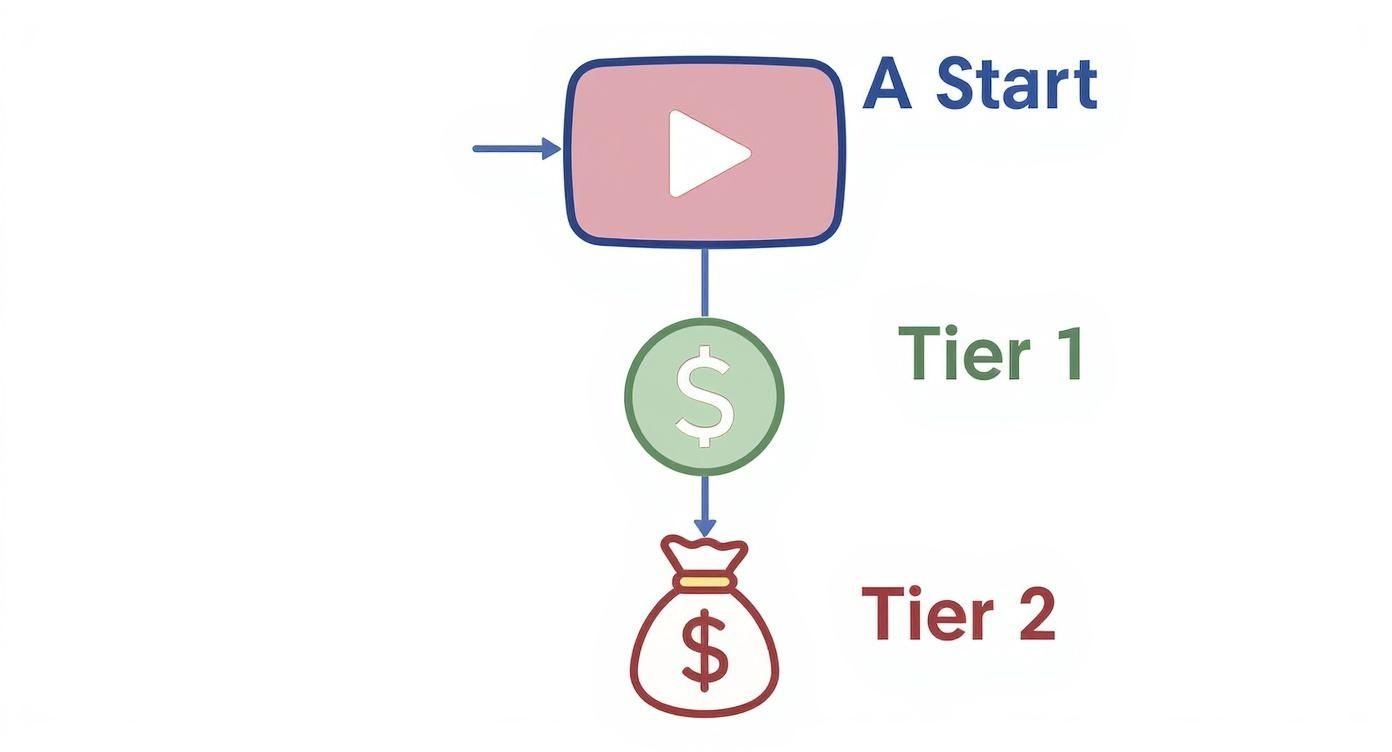
As the infographic shows, you can actually start earning money with features like channel memberships and Super Thanks with a lower set of requirements (500 subscribers and 3,000 watch hours or 3 million Shorts views). This lets you build momentum before you hit the bigger thresholds for full ad revenue sharing.
It’s all about proving your channel is a healthy, growing community. Keep that in mind, and you'll be on the right track.
How to Pass the YouTube Channel Review
Hitting your subscriber and watch time goals is a huge milestone, but it's not the final step. Think of it as earning your ticket to the main event. Before you can start monetizing, a real person at YouTube has to manually review your channel to make sure you're a good fit for the YouTube Partner Program.
This isn't just about numbers. The human review is all about quality control. YouTube needs to be sure they're partnering with creators who are building real, engaged communities—not just channels that found a clever way to rack up views. A reviewer's job is to look past the stats and see the heart of your channel. They're making sure it's a place advertisers can feel good about.
This review is a deep dive, not a quick scan of your latest upload. They look at your channel as a whole to figure out who you are as a creator.
What YouTube Reviewers Actually Check
When a reviewer lands on your channel, they’re trying to understand one thing: what's this channel all about? They're looking for a clear, consistent theme, not just a random jumble of videos.
Here’s what they zero in on:
- Main Theme: Does your channel have a clear focus? Whether it’s "vegan keto recipes" or "indie game walkthroughs," a consistent niche tells them you have a purpose. It’s much easier to approve a focused channel than one that feels all over the place.
- Most Viewed Videos: Your biggest hits are seen as the best example of what you do. The reviewer will watch these closely to understand what your audience loves and to check if that content meets YouTube's standards.
- Newest Videos: This gives them a snapshot of where your channel is headed right now. It shows you're still active and sticking to your theme.
- Biggest Proportion of Watch Time: They dig into which videos are actually keeping people watching. This reveals what your audience truly finds valuable and helps the reviewer understand the core appeal of your channel.
- Video Metadata: This is everything surrounding your video—your titles, thumbnails, and descriptions. They're looking for any signs of misleading tactics like clickbait or keyword stuffing. Your metadata needs to be an honest reflection of what's in the video. You can learn more about how to optimize your videos for YouTube's algorithm to keep everything in sync.
At the end of the day, they're asking one simple question: "Does this channel offer real, original value to its audience?"
Key Insight: The human review isn't about how many views you got; it's about why you got them. They want to see that your success is built on authentic engagement and great content, not just gaming the system.
This official screenshot from YouTube's Help Center shows you exactly what their team is trained to look for.

As you can see, it’s all about the big picture—from your core theme right down to the little details in your descriptions.
Your Pre-Application Channel Audit Checklist
Before you even think about clicking "Apply," do your own review. Putting on your "YouTube reviewer" hat is the best way to catch problems ahead of time. It could save you from a rejection and the mandatory 30-day waiting period to reapply.
Go through your channel with a critical eye and ask yourself these questions.
- Is my channel’s theme obvious? Look at your last 10 or 15 videos. Do they tell a clear story about what your channel is for?
- Is my content original? Are you adding your own personality, unique commentary, or creative ideas? Simply re-uploading clips or creating low-effort content is a fast track to rejection.
- Do my titles and thumbnails tell the truth? Make sure you aren't using sensational text or misleading images just to get a click. That's a huge red flag for reviewers.
- Are my descriptions actually helpful? Scan for keyword stuffing or a bunch of irrelevant links. A good description adds context for the viewer.
- Have I double-checked for policy violations? Go through your most popular videos. Is there any copyrighted music or footage you don't have the rights to? Make sure everything is in line with YouTube's Community Guidelines and Advertiser-Friendly Content Guidelines.
By running through this checklist, you’re doing more than just prepping for a review. You’re building a stronger, more professional channel that’s set up for success long after you get into the YPP.
Strategies to Meet YPP Requirements Faster
Waiting to hit the YouTube Partner Program eligibility numbers can feel like an eternity. Seriously, it's like watching paint dry. But while there's no magic button to instantly monetize, you can absolutely speed up the process. The trick is to work smarter, not just harder, by creating content that builds its own momentum.
This isn't about just uploading videos and crossing your fingers. You need a real plan to grab a viewer's attention, hold it, and convince them to subscribe. It’s all about creating a system where each piece of content you release builds on the last, pushing you closer to those crucial monetization milestones.

Build a Bingeable Content Series
One of the best ways to stack up watch hours is to get people to watch more than one of your videos in a single sitting. A content series is perfect for this. Think of it like a great Netflix show—if someone loves the first episode, they're probably going to dive right into the next one.
A series gets your audience into a viewing habit. It could be a multi-part tutorial, a weekly deep dive on a specific topic, or a "let's play" walkthrough of a popular game. The goal is simple: end each video in a way that leaves viewers wanting more, turning a single click into hours of watch time.
When you're mapping out a series, keep these things in mind:
- Create a Clear Arc: Every video should solve one part of a bigger problem or tell one piece of a larger story.
- Use Series Playlists: Group every video from the series into a playlist. Promote that playlist at the end of each video to make it ridiculously easy for viewers to keep watching.
- Tease the Next Episode: Always end your videos with a cliffhanger or a juicy question that you promise to answer in the next installment.
This simple tactic can transform casual viewers into dedicated fans who will help you smash that 4,000-hour goal.
Master Your Thumbnails and Titles
Let's be honest: your thumbnail and title are your video's billboard on the busy highway of YouTube. It doesn't matter how incredible your content is—if that billboard is boring, no one's pulling over to watch. This is where so many creators miss the mark.
Think of your title as the hook and the thumbnail as the visual promise. They have to work together to spark curiosity and instantly show what the viewer will get out of your video. A great title might ask a question or make a bold claim, while the thumbnail offers a compelling visual clue. For example, instead of a flat "My Morning Routine," try something like "The 5 AM Routine That Changed My Life."
Pro Tip: Spend as much time crafting your thumbnail and title as you did editing the actual video. I’m serious. A/B test different styles and see what your audience clicks on. Even a tiny 1% increase in your click-through rate (CTR) can translate into thousands of extra views over time.
Leverage Shorts for Subscriber Growth
YouTube Shorts are an absolute powerhouse for discovery. While the watch hours from Shorts don't count toward the 4,000-hour requirement, they are a fantastic tool for hitting the 10 million views alternative and, maybe more importantly, for gaining subscribers fast.
A single viral Short can introduce your channel to tens of thousands of potential subscribers overnight. The key is creating short, punchy, and shareable videos that tie back to your channel's main theme. Use Shorts to offer quick tips, show off a hilarious moment from a longer video, or share a mind-blowing fact from your niche.
Don't forget to include a call-to-action that points viewers to your long-form videos. This builds a bridge, turning those fleeting Shorts viewers into engaged fans who will start racking up your public watch hours.
Create Evergreen Content That Works 24/7
Some videos are hot for a week and then fade away. Others can bring in steady views for years. That second type is called evergreen content, and it's the foundation of long-term, sustainable channel growth. This is the content that answers timeless questions or solves persistent problems for your audience.
Think about topics people will still be searching for a year from now. A "how-to" guide, an in-depth product review, or a core concept explainer video are all perfect examples. These videos might not go viral right away, but they become workhorses, steadily accumulating views and watch hours like a slow-and-steady engine driving you toward YPP.
A powerful tactic here is to create continuous live streams using your evergreen videos. These 24/7 streams keep your channel active around the clock, boosting its visibility and piling up watch time even while you're asleep. For some great inspiration, check out these evergreen streaming ideas that can be adapted for just about any niche. As you plan, it's also smart to know the highest RPM YouTube niches, as targeting a more profitable audience can make your journey to full-time creator that much faster.
Common Mistakes That Get YPP Applications Rejected
Hitting those magic numbers for subscribers and watch time feels amazing, but it's only half the battle. So many creators get their application rejected and are slapped with a frustrating 30-day waiting period, all because of issues they could have fixed beforehand.
Think of this as your final pre-flight check. Before you hit that "apply" button, you need to be brutally honest about your channel's health. The YouTube review team isn't just looking at your stats; a real person is going to dig into your content to make sure you're playing by the rules. Let’s cover the most common red flags that trip people up.
The "Reused Content" Trap
This is, without a doubt, one of the biggest reasons channels get denied. Reused content is YouTube’s term for channels that basically just re-upload other people's stuff without adding anything meaningful or original. It’s all about making sure you’re adding your own creative spin, not just curating.
For example, let's say you want to make a compilation of "Top 10 Funniest TikToks." If you just stitch the clips together with some background music, that’s a classic case of reused content. You haven't transformed it.
The Fix: You have to add a transformative element. This means adding your own voice, face, and perspective. Do a critical review, offer insightful analysis, or weave the clips into a larger story that's uniquely yours. The original content should be a prop; your commentary is the main event.
The Problem with "Repetitious Content"
This one is a close cousin to reused content. Repetitious content is when your own videos are so similar that viewers can barely tell them apart. It makes your channel look like it's mass-producing low-effort videos just to game the system for views.
Common examples of this include:
- AI-generated content that looks and sounds the same across videos.
- Simple, templated videos with just a few words or images changed.
- Endless slideshows of images or scrolling text with no real narration.
Imagine a gaming channel that uploads dozens of videos of the exact same gameplay sequence, only changing the background song. That’s a huge red flag for repetitious content. Each video needs to stand on its own as a distinct and valuable experience.
Strikes and Claims: The Application Killers
This is the big one. There's no gray area here—it's a dealbreaker.
Having any active Community Guideline strikes on your channel is an automatic disqualification. These are handed out for serious stuff like spam, scams, or harmful content, and they're a clear signal to YouTube that your channel isn't in good standing.
Likewise, a history of copyright claims or strikes can easily sink your application. While one accidental claim might not kill your chances, a pattern of using music or video clips you don't have the rights to tells the review team you don't respect intellectual property.
Before you even think about applying, do a full channel audit:
- Check for Strikes: Go straight to your YouTube Studio dashboard. The goal is zero active Community Guideline strikes. No exceptions.
- Review Copyright Issues: Go through your video list and look for any copyright claims. If you have videos with third-party content you don't have permission for, the safest bet is often to private, unlist, or delete them entirely.
- Be Honest About Your Content: Ask yourself: Does my channel provide real, unique value, or am I just recycling what's already out there?
Cleaning these issues up before you apply shows YouTube you’re a responsible creator who's serious about the partnership. It makes saying "yes" to your channel a much easier decision for the review team.
Alright, you’ve put in the work. You’ve met the thresholds, and you’ve double-checked your channel for any policy slip-ups. Now for the exciting part: actually applying to the YouTube Partner Program.
The good news is that the application itself is the easy part. You’ll handle everything directly inside your YouTube Studio, turning all that effort into a real shot at earning money.
The whole process is laid out for you on the "Earn" tab. It’s basically a short to-do list that gets you officially in line for review.
Here’s what that dashboard looks like inside your Studio:
As you can see, YouTube makes it pretty clear what you need to do next to track your progress.
The Step-by-Step Application Guide
Getting your application submitted boils down to three key steps. Each one is a necessary piece of the puzzle to get your channel ready for monetization.
Review and Accept the Terms: First up, you have to read and agree to the YouTube Partner Program terms. This is the official contract between you and YouTube, detailing everything from payment schedules to the rules of the road.
Sign Up for Google AdSense: Next, you need to connect a Google AdSense account. This is how you'll actually get paid. If you’ve got an AdSense account already, you can just link it up. If not, YouTube will walk you through setting up a new one right there. A word of caution: you can only have one AdSense account per person, so make sure you don't accidentally create a second one.
Get Reviewed: Once the terms are accepted and AdSense is linked, your channel is automatically sent to the review queue. Now, you wait.
Heads Up: A real person at YouTube will now manually review your channel to make sure it aligns with all their policies. They say this usually takes about a month, but it can vary. Sometimes it's quicker, other times it takes a bit longer, especially if they have a lot of applications to get through.
What Happens If You Are Rejected
Getting that rejection email is a real gut punch, but don't let it discourage you. It’s not a permanent "no." YouTube will tell you why you were rejected, often citing specific issues like "reused content" or "repetitious content."
If this happens, you have to wait 30 days before you can apply again. Use that month productively. Take their feedback seriously and go through your content with a fine-tooth comb. Fix or remove any videos that might be skirting the rules. This is also a great time to level up your content quality by digging into technical details, like finding the best bitrate for streaming to make your videos look crisp and professional.
Think of the feedback not as a failure, but as a clear roadmap for what to fix before you try again.
Frequently Asked Questions About YPP Eligibility
Even with the clearest instructions, you're bound to have questions as you get closer to hitting that "apply" button. Let's tackle some of the most common ones that pop up for creators on the home stretch.
What Happens If My Stats Drop After Applying?
Don't panic! The moment you submit your application, YouTube takes a snapshot of your channel's numbers. As long as you had the 1,000 subscribers and 4,000 watch hours (or 10 million Shorts views) when you applied, you’re good to go.
Your application will move forward even if your stats dip a little while you're waiting for the review. Of course, you should still keep creating great content to show YouTube your channel is active and healthy.
Key Insight: YouTube cares more about your channel's overall health and whether it follows the rules, not small, day-to-day dips in your numbers after you've hit the big milestones.
How Long Does The YouTube Review Process Usually Take?
Officially, YouTube says to expect about one month. But in reality, it's all over the place. Some creators get the good news in just a few days, while others might be left waiting a bit longer, especially when a ton of people are applying at once.
The wait time really comes down to a couple of things:
- Application Volume: If there's a long line of creators ahead of you, the wait gets longer for everyone.
- Channel Complexity: If your content needs a closer look to make sure it’s original and follows the rules, the review team will naturally take more time.
Can I Reapply If My Channel Was Removed from YPP?
Yes, but you’ll have to wait a bit. If your channel gets kicked out of the YPP for a policy violation, there’s a 30-day cooling-off period before you can reapply.
Use that month wisely. Go through your channel with a fine-tooth comb and fix whatever caused the problem in the first place. YouTube will usually point you in the right direction in the email they send.
Do I Need a Separate AdSense Account for Each Channel?
Nope, and you definitely shouldn't try to make one. Google is incredibly strict about this: you are only allowed one AdSense account per person, period.
If you have multiple channels you want to monetize, you just link them all to that single AdSense account. Trying to create more than one is a surefire way to get your accounts flagged and possibly lose both your AdSense access and your spot in the YPP.
Ready to fast-track your journey and meet the YouTube Partner Program eligibility requirements? 24/7 LiveStream can help you rack up those watch hours by keeping your channel live and engaging around the clock, even when you're not there. Kick off your continuous stream today at https://247livestream.live.
