Making a music video for YouTube really boils down to three main phases: planning it all out (pre-production), the actual shoot (production), and then putting it all together (post-production). After that, it’s all about a smart release strategy—a great thumbnail, title, and description are what will get people to click. Ultimately, your music video is not just a one-off project; it's a powerful asset you can use in a continuous 24/7 live stream to keep your channel growing.
Your Blueprint for an Unforgettable Music Video
You don't need a massive record label budget to create a music video that gets noticed anymore. Think about it: over 2 billion people log in to watch music videos on YouTube every single month. That’s a massive, built-in audience just waiting for independent artists like you to connect with them.
This guide is your roadmap. We’re going to walk through the entire process, from that first spark of an idea all the way to hitting "upload" with the perfect export settings. I’ll share practical, budget-friendly tips for shooting, lighting, and editing that will give your video a polished, professional feel. Even more importantly, we'll get into the nitty-gritty of how to get your video seen by as many people as possible.
Here's a pro tip we'll dig into later: don't just let your video sit there after the premiere. You can turn it into a 24/7 promotional machine by looping it as a continuous live stream on your channel. This is a game-changer for boosting watch time, pulling in new subscribers at all hours, and creating a constant hangout spot for your fans. It turns a single project into a powerful, long-term growth engine.
The Core Music Video Workflow
To keep things from getting overwhelming, it helps to think of the whole thing as a simple, three-part journey: create, finalize, and promote. This workflow should keep your end goal in mind: creating a high-quality video asset that you can loop in a 24/7 music stream.
This infographic lays out the essential steps, showing you how to get from the initial shoot to a successful release.

The key takeaway here is that your job isn’t finished once the final edit is done. How you promote your video—including using it in a 24/7 live stream—is just as crucial as how you make it. Each step builds on the one before, making sure all your hard work actually leads to more views, more subscribers, and real growth for your channel.
Alright, let's jump into the most important phase of all: the planning.
Pre-Production Planning for a Flawless Shoot
A great music video doesn’t just happen on shoot day. The real magic begins long before the camera starts rolling, and it's all in the planning. This pre-production phase is your secret weapon for turning a cool idea into an organized, achievable project.
Getting this part right is what separates the pros from the amateurs. It’s how you avoid those costly, time-sucking mistakes on set and make sure everything runs smoothly when it counts.
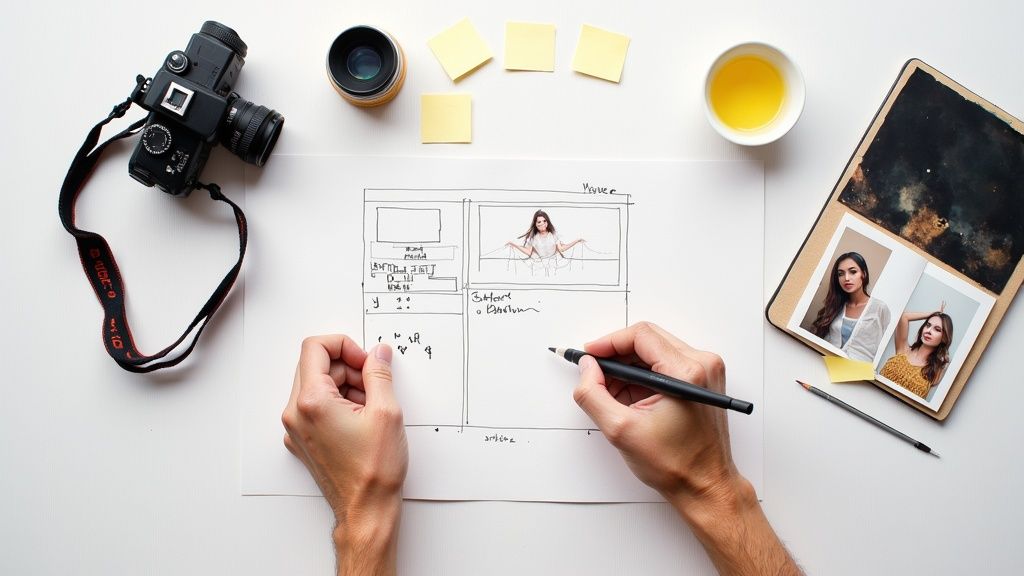
Developing Your Core Concept
Every truly memorable music video is built on a strong concept that hooks into the song's vibe. What's the story here? Are you picturing a narrative with a beginning, middle, and end? Or is it more of a high-energy performance piece? Maybe something more abstract and purely visual?
Whatever you land on, make sure it aligns with your brand as an artist. Think about how this video will sit alongside your other work. For example, if you plan on eventually looping your videos into a 24/7 stream, having a cohesive visual thread will create a much more engaging experience. If you need some backing tracks for other projects, have a look at our guide on finding royalty-free music for streaming.
Pro Tip: Keep it simple. I’ve seen it a hundred times: a simple idea executed beautifully will always beat an overly ambitious concept that falls flat. Zero in on one central theme or feeling and let everything else build from there.
Storyboarding and Creating a Shot List
Once your concept is locked in, it's time to get visual. This is where you map everything out, shot by shot. You don't need to be a professional artist to storyboard—stick figures and quick sketches work just fine. The goal is just to visualize the flow.
An even more practical tool is the shot list. Think of it as your production bible. It’s a detailed checklist of every single camera angle and scene you need to capture. On the day of the shoot, this list will be your guide, making sure nothing important gets missed in the chaos.
Here’s a quick example of what one entry on your shot list might look like:
- Scene 1, Shot 3: Close-up on the singer's face during the first chorus.
- Location: Abandoned warehouse, near the busted-out window.
- Time of Day: Golden hour to get that soft, warm light.
- Notes: We need a direct look into the camera here to really sell the vulnerability.
This level of detail gets everyone on the same page and makes the actual filming process incredibly efficient.
Smart Budgeting for Maximum Impact
You really don’t need a Hollywood budget to make a killer music video for YouTube. It's all about being smart with the money you have and spending it where it will make the biggest difference. That means prioritizing the things that directly impact what the viewer sees and hears.
For example, if you have to make a choice, always spend the extra cash on a better lens instead of a fancier camera body. A good lighting setup can make an iPhone look surprisingly cinematic, and crisp, clean audio is absolutely non-negotiable.
To help you get organized, I’ve put together a quick checklist for planning on a tight budget. Thinking through these categories will help you stretch every dollar.
Low-Budget Music Video Checklist
| Category | Essential Items & Roles | Low-Budget Tip |
|---|---|---|
| Crew | Director, Camera Operator | Ask talented friends for help. Film students are often looking for projects to build their portfolios and will work for a reasonable rate or even for credit. |
| Gear | Camera, Lenses, Tripod, Lights | Renting gear is almost always cheaper than buying. Also, learn to love natural light—it's free and looks amazing. |
| Location | A visually interesting space | Scout free locations like public parks, graffiti-covered alleys, or desolate fields. Just make sure to check if you need a permit first. |
| Talent | Artist(s), Actors (if needed) | The artist is the star. If you need extras for a scene, put a call out to friends or your fanbase. People are often happy to help out. |
| Wardrobe | Outfits that fit the concept | Raid your own closet or the artist's first. Thrift stores are an absolute goldmine for finding unique pieces without breaking the bank. |
By being meticulous in your planning phase, you can make your resources go a lot further and produce a video that looks like it cost way more than it actually did. This groundwork is what a successful shoot is built on.
Bringing Your Vision to Life on Filming Day
All that meticulous planning leads to this exciting moment—your filming day. Storyboards and shot lists finally leap off the page and into the real world. You don’t need a blockbuster budget or a huge crew to pull off something that feels professional, especially when the end goal is a strong asset for a 24/7 live stream.
With the right roadmap, everyday gear can deliver a polished, cinematic result. Keep your focus on what truly matters: clean visuals, crisp audio, and a performance that rings true.

Maximizing Your Camera Gear
You might be amazed at how far your current camera can take you. Modern smartphones record in 4K, and with a couple of smart tweaks, their footage rivals more costly setups. Start by stabilizing every shot—tripods, budget-friendly gimbals, even a beanbag on a car window will banish shake.
Next, frame your visuals with intention. Apply the rule of thirds, seek out leading lines, and switch up angles to keep viewers hooked. These simple moves cost nothing but boost your production value dramatically.
Demystifying Lighting Setups
Good lighting shapes mood, guides attention, and makes your scenes pop. And you don’t need racks of lights to do it.
- Embrace Natural Light: Shooting by a large window during the golden hour provides soft, flattering illumination with zero extra gear.
- Three-Point Setup: In tighter spaces, a classic three-point arrangement—key light, fill light, and backlight—creates depth and separates your subject from the background. Affordable LED panels work wonders here.
- Get Creative with Practical Lights: Turn on lamps, neon signs, or string lights around your set. These ambient sources add texture and character at no extra cost.
The aim is always the same: avoid flat, lifeless frames by sculpting light and shadow.
Capturing Clean Audio And Ensuring Perfect Sync
Even though your audience listens to the studio track, capturing a reference on set makes editing a breeze. Play the mastered audio loudly for each take so your artist can perform in time—and so your camera mic picks up a clear guide.
A simple hand clap or slate at the start of every take creates a sharp spike in the waveform, making alignment in post-production almost effortless.
This little ritual saves hours of headaches and guarantees visuals and sound lock together seamlessly.
Delivering A Compelling On-Camera Performance
The heart of any music video is the artist’s connection to the song. Authenticity beats perfection every time. Encourage genuine emotion over mechanical lip-syncing, and remind your talent to move—even subtle shifts bring energy to a shot.
Shoot plenty of takes. Having extra footage means you can splice together the very best moments, ensuring your final edit feels vibrant, dynamic, and emotionally engaging.
You've wrapped the shoot, and your hard drive is brimming with footage. Now the real magic begins. This is where you take all those separate clips and takes and weave them into a single, compelling story. Post-production isn't just a technical exercise; it's where your music video truly finds its voice, its rhythm, and its soul.
It can feel like a mountain of a task, but with a solid workflow, it's totally manageable. Think of it in stages: get organized, cut the story, add the mood, and then send it out into the world.

A Smooth Edit Starts With Good Organization
Before you even think about making your first cut, do yourself a huge favor and get organized. Inside your editing software, create different folders (usually called "bins") for everything you shot. I'm talking a bin for performance takes, one for B-roll, another for audio, and so on. This five-minute step will save you hours of frustrated searching later.
Next up, get your audio synced. Lay down the final, mastered track on your timeline first—this is your foundation. Then, drag in your video clips and line them up. Remember that clap or slate you did on set? Now you'll see a sharp spike in the audio waveform. Just align that spike with the corresponding beat in the song, and you're perfectly in sync.
Cutting to the Beat
The edit's rhythm is everything in a music video. Your cuts need to feel like they're an instrument in the song, driving the energy and amplifying the emotion. A fantastic way to get started is to listen through the song and drop markers on your timeline at all the key moments—every kick drum, every snare hit, every new vocal line.
These markers become your roadmap.
- For explosive choruses: Use rapid-fire cuts right on the beat to build hype.
- During quieter verses: Let your shots linger. Give them space to breathe and match the more mellow vibe.
- In instrumental breaks: This is your prime real estate for showing off your most cinematic B-roll and storytelling shots.
When you cut this way, you pull the viewer right into the music. It’s a core skill when learning how to create a music video for YouTube that feels alive and keeps people watching.
Setting the Vibe with Color and Graphics
Once your story is pieced together, it's time to add that professional sheen. Color grading is probably the most powerful tool you have for shaping the video's mood. Want a warm, sun-drenched, nostalgic feel? Push your oranges and yellows. Going for a cold, sterile, futuristic look? Lean into the blues and cyans. You don’t need a Hollywood setup; most editing programs have surprisingly powerful color tools built right in.
The point of color grading isn't to make everything look "perfectly real." It's about creating a distinct atmosphere that serves the song's emotional core.
Even simple graphics can elevate your video. Think about a clean title card at the start with the artist and song name, or maybe some subtle lyric animations during a powerful hook. These little details scream professionalism without needing a motion graphics degree.
Your Editing Software Toolkit
The good news is, you've got tons of options for editing software, from free powerhouses to industry-standard titans.
- Free and Fantastic: DaVinci Resolve has a free version that's ridiculously powerful, especially for color. CapCut is another great choice that's super intuitive for beginners.
- The Pro Standards: Adobe Premiere Pro and Final Cut Pro (for Mac users) are the go-to tools for a reason. They're packed with features and have endless support from third-party plugins.
Don't overthink it. The best tool is the one you actually open and use. Grab a free one and get the hang of the basics before you ever consider paying for a subscription.
Exporting for a Perfect YouTube Upload
You're at the finish line! Now, you just need to export your masterpiece with the right settings so it looks just as good on YouTube as it does on your computer. YouTube compresses everything, and if you give it a low-quality file, it will look soft and muddy. Making a great music video for YouTube also means appreciating its sheer size—as of 2025, the platform boasts around 2.85 billion monthly active users. That’s a massive potential audience, so you want to put your best foot forward. You can get a sense of YouTube's music audience and current trends to understand the opportunity.
For a pristine upload, stick with the H.264 (MP4) codec; it's the gold standard for the web. If you're a bit fuzzy on the tech specs, our guide on how to convert your video to the optimal H.264 format breaks it all down simply. The most important setting is your bitrate. For a 1080p video, aim for at least 10-15 Mbps. If you shot in 4K, bump that up to 35-45 Mbps. This gives YouTube's compression algorithm plenty of information to work with, helping to preserve all that beautiful detail you worked so hard to capture.
Optimizing Your YouTube Release For Maximum Impact
Your video is polished, color-graded, and ready to roll. But don’t hit upload without a launch game plan. Hitting play on YouTube is just the beginning—what matters is getting those first views and telling the algorithm, “Hey, this matters.” Your video is a key asset for your channel, not just as a standalone upload but also as the centerpiece of a 24/7 live stream.
Every detail counts, from title to thumbnail. When you treat your release like a campaign, you set yourself up for momentum that lasts well beyond day one.
Mastering YouTube SEO For Your Music Video
Think of YouTube as a massive search engine. Your job is to feed it clear signals so it knows where to place your video.
- Title: Start with the essentials: Artist Name - Song Title (Official Music Video). This format hits high-intent searches right away.
- Description: Treat the top lines as prime real estate. Hook viewers, then link to streaming sites, merch, and social profiles. Below that, add lyrics, credits, and any behind-the-scenes anecdotes.
- Tags: They’re less powerful than before, but they still help. Include your name, song title, genre (like “indie pop” or “lofi hip hop”), and comparable acts.
By nailing these details, you guide YouTube toward your ideal audience.
Designing A Thumbnail That Demands A Click
Your thumbnail is your billboard in a sea of choices. It has milliseconds to catch the eye.
- Pick a high-quality still that teases emotion or action.
- Make sure the artist’s face is easy to read—expressive eyes go a long way.
- If you add text, keep it bold and minimal. Overcrowded images get ignored.
- Stick to a consistent style so viewers instantly recognize your brand.
A strong thumbnail sparks curiosity; your title supplies clarity. When they match, viewers click. When they don’t, watch time drops.
Using YouTube Premieres To Build Hype
Treat your new video like a live event. A YouTube Premiere page turns a regular drop into a watch party. Fans gather in the chat, share their excitement, and boost that initial viewer count in one go.
That first burst—during the critical 24–48 Hours—can make or break your algorithmic standing. Channels that nail premieres often see a ripple effect: more recommendations, more subscribers, more buzz.
Consider how songs like “Baby Shark Dance” exploded to 16 billion views by turning every release into an interactive moment. For more on top-performing videos, you can explore the data on most-viewed YouTube content.
Enhancing The Viewer Experience
Once someone clicks, the goal is simple: keep them watching. Here’s how:
- Add video chapters in your description so fans can skip straight to their favorite parts—chorus, bridge, or that killer solo.
- Use end screens to guide viewers to related content or playlists.
- Drop a pinned comment asking a question or pointing to your merch.
A smart launch plan isn’t just about those first few views. It’s about turning a single release into an evergreen asset—think looping it in a 24/7 live stream on your channel.
If you’re hungry for more promotional tactics, dive into our guide on how to market your music on YouTube.
Build a 24/7 Fan Community with Live Streaming
Don't let your music video be a one-hit wonder. You can turn it into a promotional engine that keeps working for you long after the initial release day hype has faded. One of the best ways to do this is by looping your new track in a 24/7 live stream. This simple trick plays right into YouTube's algorithm, racking up watch time and creating a constant entry point for new fans to discover you.
Getting Your Live Stream Up and Running
First things first, you'll need a reliable platform to handle the continuous broadcast. A service like 24/7 LiveStream is built for this. Once you're set up, you can either upload your single music video or, even better, create a playlist with a few of your tracks to keep things interesting.
You'll then connect it to your YouTube channel using your stream key. The goal here is to get your RTMP settings dialed in for a clean, stable broadcast—aim for 1080p at 30 FPS. Don't forget to add your branding, like a logo overlay or some lower-thirds, to make it look professional and uniquely yours.
- Set Your Loop: Decide where you want the video to start and end.
- Add Overlays: A simple PNG of your logo with adjusted opacity works perfectly.
- Plan Your Cues: You can even schedule moments for ad breaks or special shout-outs.
A Live Hub for Your Fans
Think of a continuous stream as a real-time hangout spot. It's a place where your fans can drop in anytime, chat with each other, and leave feedback. It turns passive listening into an active community. Because your stream is always on, people can discover your music around the clock, which is a massive driver for subscriber growth.
One indie artist I know saw a 40% jump in their channel's watch time in the first week alone just by doing this.
"Turning my official music video into a live stream changed how my audience interacts with me," says DIY artist Jane Doe.
This isn't just a niche trick; it's tapping into a huge trend. People are increasingly using YouTube as their primary way to find new music. In fact, weekly music listening on the platform in the US shot up from 54% in 2021 and is projected to hit 61% by 2025. You can dig deeper into these music listening trends on Awisee’s blog. Live streams are becoming essential.
Customize and Monitor Your Broadcast
Branding is what makes your stream feel like your channel, not just a random video loop. Use custom overlays to display the current song title, your social media handles, or the release date for your next single. Keep the colors and fonts consistent with your video's aesthetic to create a cohesive vibe.
To really get the community buzzing, try a few of these ideas:
- Engage with your biggest supporters through features like channel memberships or Super Chat.
- Create themed blocks, like an hour of acoustic versions or a fan-request segment.
- Rotate different videos or even entire playlists to prevent stream fatigue.
Keep an Eye on What Works
To know if your stream is actually moving the needle, you'll need to jump into YouTube Studio and look at a few key numbers.
- Concurrent Viewers: This is your real-time pulse check on how many people are watching at any given moment.
- Average View Duration: This tells you how long people are actually sticking around.
- Chat Activity: A busy chat is a great sign of an engaged audience.
| Metric | Why It Matters |
|---|---|
| Concurrent Viewers | Shows your live audience size and peak interest times. |
| Watch Time Hours | The big one. This feeds the algorithm and gets you recommended. |
| New Subscribers | A clear indicator that you're turning casual viewers into real fans. |
Check in on these stats regularly. Sometimes a small tweak, like changing the order of your playlist or updating your on-screen graphics, can make a huge difference over time.
Case Study: Sunday Session Radio
An indie producer I followed turned her new single, "Midnight Vibes," into a non-stop 24/7 stream. The results were pretty staggering. Within just two weeks, her channel's watch time skyrocketed by 1,200 hours per day. She gained over 350 new subscribers because fans were finding her music at all hours of the night and day. She pointed to her consistent branding and scheduled shout-outs as key reasons why viewers stayed engaged.
A couple of things she did that worked really well:
- She rotated her playlists every 15 minutes to feature different tracks.
- She had live chat hosts pop in every hour to welcome new viewers.
This strategy isn't just for electronic music producers; it can work for almost any genre.
A Few Quick Troubleshooting Tips
Things can go wrong, but they're usually easy to fix.
- Keep an eye on your stream's health in YouTube Studio to catch any audio or video drops early.
- Use your streaming service's auto-recovery feature (like the one in 24/7 LiveStream) for instant restarts if the connection fails.
- Always preview your overlays before going live to make sure they're readable on both desktop and mobile.
Now it's your turn to get a stream started.
Common Questions About Making a Music Video
So, you're ready to make a music video for YouTube. Awesome. But before you hit record, a few practical questions probably come to mind. Let's tackle the big ones.
How Much Does a Music Video Cost?
This is the classic "how long is a piece of string?" question, but we can definitely narrow it down. Honestly, you can spend as little or as much as you want.
If you're just starting out, a DIY video shot on a smartphone with good natural light can cost you absolutely nothing but your time. But if you've got a little cash to play with, you can seriously upgrade your quality. A low-budget shoot with a skeleton crew and a few rented lenses typically lands somewhere between $500 and $2,000.
A few things to keep in mind for your budget:
- You can get great results with just a smartphone—don't let gear stop you.
- Simple props or a unique location can make a bigger impact than a fancy camera.
- If you're going to rent gear, a good lens often makes more difference than a new camera body.
- Always prioritize great audio. A great-looking video with bad sound is unwatchable.
How Long Should My Music Video Be?
This one’s pretty straightforward: your video should be as long as your song. Don’t tack on a long, cinematic intro or a drawn-out outro. People are here for the music, so get right to it. A tight runtime keeps your audience hooked and dramatically boosts your video's completion rate, which YouTube's algorithm loves.
To promote your main video, think about creating shorter clips like YouTube Shorts or vertical teasers for social media. These little snippets are perfect for grabbing attention and directing viewers back to your full-length masterpiece. Every second really does count.
Can I Use My Video in a 24/7 Live Stream?
Absolutely, and you should seriously consider it. Looping your music video on a 24/7 live stream is a killer strategy to build a constant presence on your channel. It turns your one-time upload into a non-stop promotional machine.
Here’s why it works so well:
- Boosts Engagement 24/7: A constant stream can help the algorithm favor your channel because there's always something happening.
- Increases Watch Time: This is a huge factor for getting into the YouTube Partner Program, and a live stream racks up hours like nothing else.
- Drives Continuous Discovery: New potential fans can stumble upon your music at any time, day or night, from anywhere in the world.
"Looping my track turned it into a round-the-clock showcase that picked up new fans every hour."
Setting this up is easier than you think. A tool like 24/7 LiveStream handles the technical side, with features like auto-recovery if the stream drops and custom branding overlays. It’s a simple, powerful way to squeeze every last drop of value out of the hard work you put into your video, long after the premiere buzz has faded.
Ready to get your music playing around the clock? Start now with 24/7 LiveStream.
