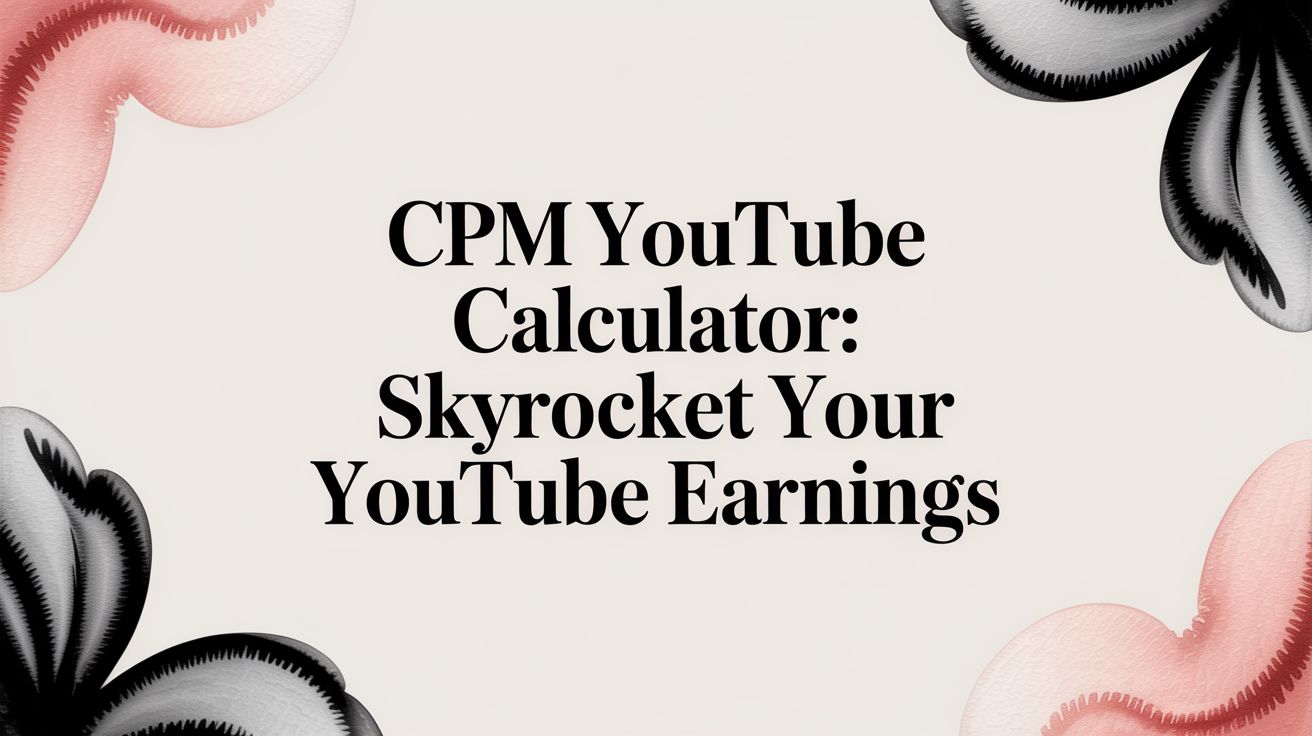Ever wondered what your YouTube channel could really be earning? The secret isn't just about view counts; it's about understanding a crucial metric called CPM, or Cost Per Mille. This is the number that tells you what advertisers are willing to pay for every 1,000 ad views on your content.
At its core, the math is straightforward: (Total Ad Earnings / Monetized Playbacks) x 1000. This simple formula is the engine behind any reliable YouTube CPM calculator.
Getting a Real Handle on Your YouTube Earnings

Before you can build a realistic forecast for your channel's income, you have to get familiar with the metrics that actually drive your revenue. It's easy to get lost in the alphabet soup of YouTube Analytics, but a couple of terms are absolutely essential for understanding your cash flow.
First up is CPM. It stands for Cost Per Mille (with mille being Latin for a thousand), and it shows what advertisers pay for 1,000 ad impressions on your videos. Think of it as the sticker price for the ad space your content offers. A high CPM is a fantastic sign, but it doesn't paint the full picture of what you actually pocket.
RPM: The Metric That Truly Matters
That brings us to the second, and frankly more important, metric: RPM (Revenue Per Mille). This is the total revenue your channel earns per 1,000 video views, after YouTube takes its 45% cut and factoring in all the views that didn't even have an ad shown.
RPM is your reality check. It's the number that reflects the money that actually hits your AdSense account.
The crucial difference is this: CPM is what advertisers pay YouTube. RPM is what YouTube pays you. This distinction is the number one reason why generic online calculators often give misleading estimates.
Grasping this difference is the first real step toward forecasting your earnings accurately. Your RPM will always be lower than your CPM, and seeing that gap helps you understand how much of your audience isn't seeing ads or the direct impact of YouTube's revenue share.
Key YouTube Monetization Metrics at a Glance
To help you keep these straight, here's a quick reference table that breaks down the core metrics defining your channel's revenue. Each one gives you a slightly different lens through which to view your financial performance.
| Metric | What It Actually Measures | Why It Matters to You |
|---|---|---|
| CPM (Cost Per Mille) | The total cost an advertiser pays for 1,000 ad impressions. | Indicates how valuable advertisers consider your audience and niche. |
| RPM (Revenue Per Mille) | Your total earnings per 1,000 video views, after YouTube's cut. | Reflects your actual take-home pay; it's the best metric for forecasting. |
| Monetized Playbacks | The number of times a viewer watches your video and sees at least one ad. | Shows how many of your views are actually generating direct ad revenue. |
Think of these metrics as the fundamental building blocks for any accurate cpm youtube calculator.
Of course, none of this matters until your channel is actually eligible for monetization. Getting into the YouTube Partner Program is the first major hurdle. If you're not there yet, it’s worth brushing up on the latest YouTube Partner Program eligibility requirements to get a clear roadmap. Without that foundation, you won't have any of these numbers to track in the first place.
How Viewer Location Impacts Your Bottom Line

If you're trying to build a reliable cpm youtube calculator for your channel, let's get one thing straight: viewer geography is the single most important variable you can track. It’s a fundamental truth of online advertising—not all views are created equal. Where your audience watches from can literally change your earnings by a factor of ten or more.
Think about it this way. Imagine two channels, each with a video that hits one million views. The first channel's audience is mostly in the United States, while the second is popular in Southeast Asia. Even with the exact same view count, the U.S.-focused channel could easily walk away with thousands of dollars more.
This isn't a fluke. It's all about advertiser demand and local economies. Advertisers in countries with strong consumer spending power—like the United States, Australia, and the UK—are willing to pay a premium to reach those audiences. They have bigger budgets and know viewers there are more likely to buy things. This competition drives up bids for ad space on your videos, which directly boosts your CPM.
Understanding Tier 1, 2, and 3 Ad Markets
To make sense of this global ad landscape, the industry groups countries into tiers. While the exact lists can vary a bit, the general idea is pretty consistent:
- Tier 1 Countries: This is the top shelf. We're talking about the USA, Canada, the UK, Australia, and similar economies. These are the most lucrative markets with the highest ad spends.
- Tier 2 Countries: This group includes other developed nations like Japan, South Korea, and much of Western Europe. They offer very respectable CPMs, just typically a notch below Tier 1.
- Tier 3 Countries: This tier covers many developing nations where ad budgets are smaller, leading to significantly lower CPM rates.
This hierarchy is basically the engine of YouTube's ad auction system. An ad impression served to someone in New York is simply worth more to an advertiser than one shown to a viewer in a region with less disposable income. It's a dynamic that has a massive impact on your channel's bottom line.
Key Takeaway: Your audience's location isn't just a fun fact for your analytics report; it's the primary driver of your revenue potential. A smaller, highly engaged audience in a Tier 1 country can often be far more valuable than a massive audience in a Tier 3 country.
Using YouTube Analytics to Pinpoint Your Revenue
So, how do you see this in action for your channel? Go straight to your YouTube Studio. The "Geography" tab in your Analytics is your best friend here. It gives you a detailed breakdown of your views, watch time, and, most importantly, your estimated revenue by country.
Looking at this data is the first real step in calculating your own CPM. If you notice that 80% of your revenue is coming from just three Tier 1 countries, you suddenly have a clear direction for your content strategy. This information transforms your projections from vague estimates into a data-driven forecast based on who is actually watching.
The gap in YouTube CPM rates by country has always been huge. In 2025, the United States still leads the pack with a CPM often falling between $11.95 and $14.67 per 1,000 ad impressions. By contrast, countries like India and Vietnam frequently have CPMs well under $1.00. It's a stark reminder of the differences in local ad markets. You can dig into more 2025 location-based rates to see just how wide the global spread is.
Why Your Niche is a Game-Changer for Your CPM
Right after geography, the single biggest factor that will make or break your ad revenue is your channel's niche. What your audience watches is just as important as where they're watching from. This is exactly why a channel teaching software development can earn wildly more per view than one that's all about gaming highlights or daily vlogs.
It really just boils down to what advertisers want. Businesses will pay top dollar to get their ads in front of people who are already in a buying mindset. Think about it: a company that sells investment software sees viewers of a personal finance channel as the perfect customers. They're ready to bid aggressively for that ad space, which in turn, pushes your CPM way up.
On the flip side, channels in broader entertainment niches tend to attract advertisers with smaller budgets—think mobile game developers or snack brands. These channels can pull in massive view counts, for sure, but each impression is worth less, leading to a much lower CPM.
High-Value vs. High-Volume Niches
Not all niches are created equal in an advertiser's eyes. Certain topics are a dead giveaway for high purchasing power and specific commercial interests, making them absolute goldmines for creators.
Take a look at these categories:
- Personal Finance and Investing: The audience here is actively searching for ways to manage and grow their wealth. That makes them prime targets for banks, trading platforms, and financial advisors.
- Technology and Software Reviews: People watching these videos are deep in research mode. They're often ready to drop hundreds, if not thousands, of dollars on new gadgets or software subscriptions.
- Digital Marketing and Business: These viewers are typically business owners or professionals looking for tools to help their companies grow. They represent extremely valuable B2B customers.
These are what we call high-value niches. They attract premium advertisers, which directly translates into higher CPMs for you. It's a foundational concept that any decent cpm youtube calculator has to factor in.
At its core, the principle is simple: advertisers pay more to reach viewers who are closer to making a purchase. A video titled "Best Tax Software for 2025" is a direct pipeline to motivated buyers, commanding a far higher ad rate than a video of a cat playing with a box.
How CPMs Stack Up Across Different YouTube Niches
The difference in earning potential from one niche to another isn't small—it's massive. A channel's profitability is tied directly to its content category, and the numbers don't lie.
As of 2025, some finance and digital marketing videos can pull in CPMs as high as $36.36. Compare that to gaming content, which averages around $4.55, or channels focused on pets and animals, which often hover near $1.82. You can dive deeper into the impact of niche on YouTube earnings to see a full breakdown of the rates.
This huge variance really defines the monetization ceiling for your content. If your passion is in a lower-CPM field, you can absolutely still build a successful channel. The key is to focus on growing a large, dedicated audience or exploring evergreen streaming ideas to keep watch time high and maximize your ad opportunities. But knowing where your niche stands from the start is crucial for setting realistic income goals.
Build Your Own YouTube Earnings Calculator
Sure, those generic online calculators can give you a ballpark figure, but they don't know your channel. They don't know your audience, your niche, or which of your videos are actually making money. To get a real grip on your potential earnings, you need to build your own cpm youtube calculator using your own data. The best way to do this? A simple spreadsheet.
Think of it as your channel's financial dashboard. Setting one up in Google Sheets or Excel lets you move beyond vague estimates and start making forecasts based on your actual performance. You'll be able to see, clear as day, which videos are financial home runs and which are just getting by.
This is critical because, as any seasoned creator knows, not all niches are created equal. Advertiser interest varies wildly depending on the topic, which directly hits your bottom line.
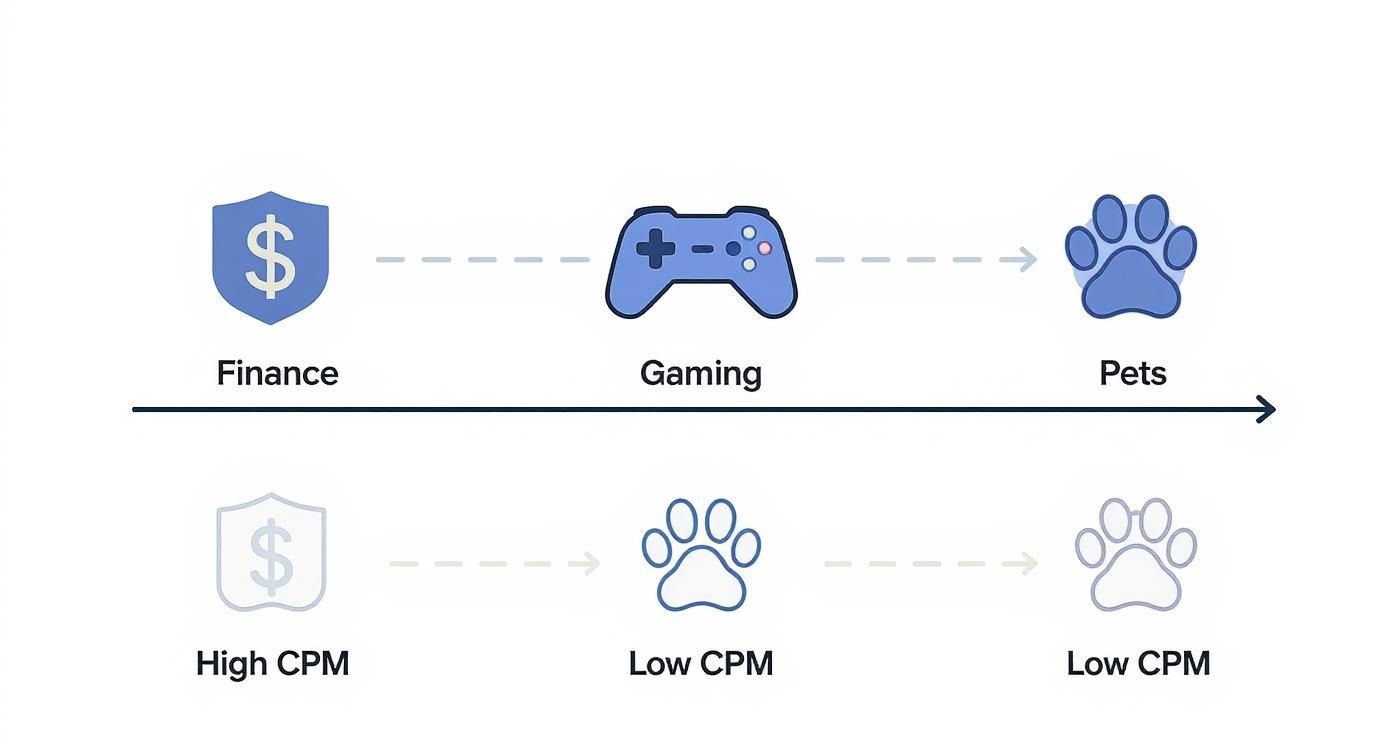
Just look at the difference. A finance channel talking to an audience with money to invest will always pull in higher ad rates than a channel about cute pets. It’s all about who's watching and what advertisers are willing to pay to reach them.
Setting Up Your Spreadsheet
You don’t need any fancy software for this. A basic spreadsheet is all it takes to create a powerful tool that will give you real insight into your channel's health.
The first step is to create columns for the key pieces of information you’ll pull directly from your YouTube Studio Analytics. For every video you want to track, you'll need:
- Video Title: So you know what you're looking at.
- Views: The total view count for the video.
- Estimated Revenue: Your total earnings from that video.
- Monetized Playbacks: The number of times a viewer actually saw an ad.
These four data points are the building blocks. With them, you have everything you need to calculate the metrics that truly matter.
The Core Formulas for Your Calculator
Now for the fun part. This is where your static list of data becomes a dynamic, living calculator. You'll add a few new columns that use formulas to crunch the numbers for you.
The most important metric for you, the creator, is RPM (Revenue Per Mille). This tells you exactly what you earn for every 1,000 views on a video, after YouTube's cut.
RPM Formula:
(Estimated Revenue / Views) * 1000
Next, you'll want to calculate your Playback-based CPM. This one is a little different—it tells you what advertisers paid per 1,000 monetized views. It’s a great way to gauge how valuable your audience is to advertisers.
Playback-based CPM Formula:
(Estimated Revenue / Monetized Playbacks) * 1000
Once these formulas are in place, your spreadsheet does the heavy lifting. Every time you drop in data from a new video, your key metrics will update instantly. For creators who want to dive even deeper, you can discover specialized YouTube earnings tools that offer more advanced features.
Putting It Into Practice: A Real-World Example
Let's walk through a quick example. Imagine you have a finance channel and you just published a video called "Top 5 Index Funds for Beginners." A week later, you check its stats in YouTube Studio:
- Views: 50,000
- Estimated Revenue: $600
- Monetized Playbacks: 40,000
You plug those numbers into your shiny new spreadsheet. The formulas kick in and tell you:
- Your RPM: ($600 / 50,000) * 1000 = $12.00
- Your Playback-based CPM: ($600 / 40,000) * 1000 = $15.00
Instantly, you know that this video is earning you a solid $12 for every 1,000 views. By doing this for all your videos, you'll start to spot patterns. You'll see which topics resonate financially, empowering you to make smarter content decisions that actually grow your revenue.
Actionable Strategies to Boost Your Channel Revenue
Understanding your CPM is one thing, but actually increasing it? That's where the real strategy kicks in. Growing your revenue isn't just about chasing more views—it's about making every single view more valuable. Sometimes, a few smart adjustments are all it takes to see a big difference over time.
One of the easiest wins is using mid-roll ads. If your video is longer than eight minutes, YouTube lets you manually place ad breaks. The trick is to drop them in at natural pauses—right after you’ve made a key point or during a transition. This way, you make more money without jarring your viewers and ruining the experience.
Beyond that, the type of content you produce is a huge factor. Advertiser-friendly videos in high-value niches like finance, technology, or education will always attract bigger ad spends. Keep this in mind as you plan your content; it's a fundamental way to see those numbers climb in a cpm youtube calculator.
Mastering Ad Placements and Content Focus
Positioning your channel to attract premium advertisers is a long game. Think about what kinds of products and services have massive marketing budgets. Then, create content that speaks directly to their ideal customers. When your channel becomes the perfect place for them to run their campaigns, your value skyrockets.
Getting your video's metadata right is also non-negotiable for getting discovered. Using a good YouTube Tags Generator helps your videos show up in search results, pulling in a bigger, more targeted audience that advertisers are eager to reach. The more dialed-in your audience is, the higher your CPM will be.
Don't forget you can also control which ad formats run on your videos. You've got a few options:
- Skippable in-stream ads: These are the standard ads most people are used to.
- Non-skippable in-stream ads: They can bring in higher CPMs, but be careful—they can also annoy viewers if overused.
- Bumper ads: Quick, six-second ads that are much less disruptive.
- Overlay ads: Simple banners that pop up at the bottom of your video.
It’s worth experimenting to find a mix that brings in the most revenue without driving your subscribers away. For a deeper dive on this, check out our full guide on how to properly optimize your videos for YouTube.
Understanding and Planning for Seasonality
Finally, you absolutely have to account for the fact that ad rates swing wildly throughout the year. This seasonality can have a massive impact on your income, so it pays to plan ahead.
Ad spending almost always spikes in Q4 (October-December) thanks to holiday shopping, which means higher CPMs for creators. On the flip side, rates usually take a nosedive in Q1 (January-March) as companies figure out their new annual budgets.
The data backs this up. We saw a 25% month-over-month CPM increase globally in January 2025, but the rates were all over the map. While CPMs in wealthier countries have been climbing for the last five years, growth in other markets has been much slower. Knowing these cycles helps you set realistic financial goals and prevents any nasty surprises when you check your analytics.
Common Questions About YouTube CPM
Even with the formulas and a solid calculator, a few questions always seem to trip creators up. Let's walk through the most common points of confusion I see, so you can get a handle on your channel's monetization strategy.
Think of this as the final piece of the puzzle. Nailing these details helps you read between the lines of your analytics and make smarter choices for your channel's growth.
Why Is My RPM So Much Lower Than My CPM?
This is the big one. I get asked this all the time. Remember the difference: CPM is what advertisers pay per 1,000 ad impressions. RPM is what you actually earn per 1,000 video views.
Your RPM will always be lower than your CPM, and there are two simple reasons why. First, YouTube takes its cut—a 45% slice of the ad revenue from your channel. Second, not every single person who views your video sees an ad. RPM is the metric that reflects reality, factoring in both YouTube's share and non-monetized views. It's the number that really matters to your bottom line.
Key Takeaway: Don't freak out when you see your RPM is way below your CPM. That’s how it's supposed to work. Your RPM is the true measure of your channel's earning power for every thousand views.
How Do Ad Blockers Affect My Earnings?
Ad blockers are just a part of the landscape for creators. The way they impact your revenue is pretty direct: an ad blocker doesn't lower your CPM rate, it just stops an ad from ever being served to that viewer.
That means a view from someone with an ad blocker is a non-monetized view. You earn zero from it. While this doesn't change what advertisers are willing to pay for an impression, it does chip away at your total number of monetized playbacks. This, in turn, brings down your overall RPM and total revenue. The good news is that your final earnings in YouTube Analytics already account for this.
How Long Until a New Video's CPM Is Accurate?
A video's CPM is all over the place right after you upload. It can take anywhere from 48 hours to a full week for YouTube's system to really figure out your content, who's watching it, and which advertisers are the best fit.
Because of this, you absolutely shouldn't judge a video's earning potential on its first day. I always tell creators to wait at least 7-10 days before digging into the CPM and RPM data. This gives the ad auction system enough time to settle down and find your video's real market value.
Ready to keep your channel earning around the clock? With 24/7 LiveStream, you can turn your pre-recorded content into a permanent live broadcast, maximizing your watch time and unlocking new revenue streams while you sleep. Start your 24/7 stream today.