RTMP, or Real-Time Messaging Protocol, is the digital workhorse that gets your live stream from your encoding software (like OBS Studio on your computer) to a platform like YouTube or Twitch.
Think of it as the specialized pipeline connecting your broadcast setup to the world. Its entire job is to move your video and audio data across the internet, making sure it all arrives intact and in the right order so your stream can go live.
What Is RTMP and Why Does It Still Matter?
When you’re sending a critical package, you don't just toss it in a mailbox and hope for the best. You use a dedicated courier that provides a direct, reliable route. In live streaming, RTMP is that courier.
It creates a persistent, stable connection between your encoder and the streaming platform's server. This isn't just a generic internet connection; it's a link built specifically for one purpose: to shuttle your video and audio data as efficiently as possible. RTMP chops your stream into small packets and sends them in a constant flow, which is essential for keeping delays (latency) to a minimum.
This crucial first step—sending your stream from your gear to the platform—is called ingestion. And for ingestion, RTMP is still the undisputed king of the hill.
The Foundation of Your Live Stream
It might surprise you to learn that RTMP is decades-old technology. It was first developed by Macromedia way back in 1996 to work with the Adobe Flash Player. Its original purpose was to create a low-latency, TCP-based connection over port 1935 to deliver real-time video, audio, and data. You can explore the original RTMP specifications to see just how deep its roots go.
Today, Flash is a distant memory, but RTMP's core function for ingestion is more critical than ever. It's the unsung hero that makes modern live streaming possible.
Key Takeaway: RTMP isn't what your viewers watch anymore. Its modern job is to handle the "first mile" of your broadcast—reliably getting your stream from your computer to the streaming platform's servers.
Once your stable RTMP feed arrives, platforms like YouTube and Twitch take over. They transcode it into other formats (like HLS) designed for massive delivery to thousands or even millions of viewers. Without RTMP's reliable first step, the whole system would be plagued by instability and lag.
To give you a clearer picture, let's break down its core characteristics.
RTMP Key Characteristics at a Glance
This table offers a quick summary of what makes RTMP tick, highlighting its main features and why they matter for live streaming.
| Feature | Description | Primary Benefit |
|---|---|---|
| Protocol Type | TCP-based (Transmission Control Protocol) | Ensures reliable delivery of all data packets in the correct order. |
| Connection | Persistent and stateful | Maintains a constant, dedicated link for a stable video stream. |
| Latency | Low (typically 1-5 seconds) | Excellent for interactive streams where real-time audience engagement matters. |
| Primary Use | Ingestion (the "first mile") | Serves as the industry standard for sending streams from encoder to server. |
| Default Port | Port 1935 | The standard network port used for establishing RTMP connections. |
Ultimately, RTMP's design prioritizes a stable, low-latency connection, making it the perfect tool for getting your stream off the ground reliably.
How RTMP Actually Works for Your Stream
So, how does RTMP actually get your stream from your computer to a platform like YouTube? Let's break it down.
Imagine you’re using software like OBS Studio to broadcast. RTMP acts like a dedicated, private courier service between your computer and the streaming platform's server. It’s not just sending a package; it’s establishing a direct, always-on connection to make sure every piece of your stream arrives safely and in order.
The whole thing kicks off with a "handshake." This is a quick digital greeting where your encoder and the server agree they're ready to talk. Think of it as them confirming they speak the same language. This isn't a one-off chat; it's a persistent link that stays open for your entire broadcast. This is what makes RTMP so incredibly reliable for ingestion—that critical first step of getting your video out into the world.
Once that stable connection is live, the real magic happens. Your encoder chops your video and audio into tiny, manageable pieces called packets. It then sends these packets down that exclusive pipeline. Each packet is numbered, so even if some get knocked around on the internet, the server on the other end knows exactly how to put them back together in the right sequence.
This visual helps show the straightforward path your stream takes from your setup to the platform’s servers.
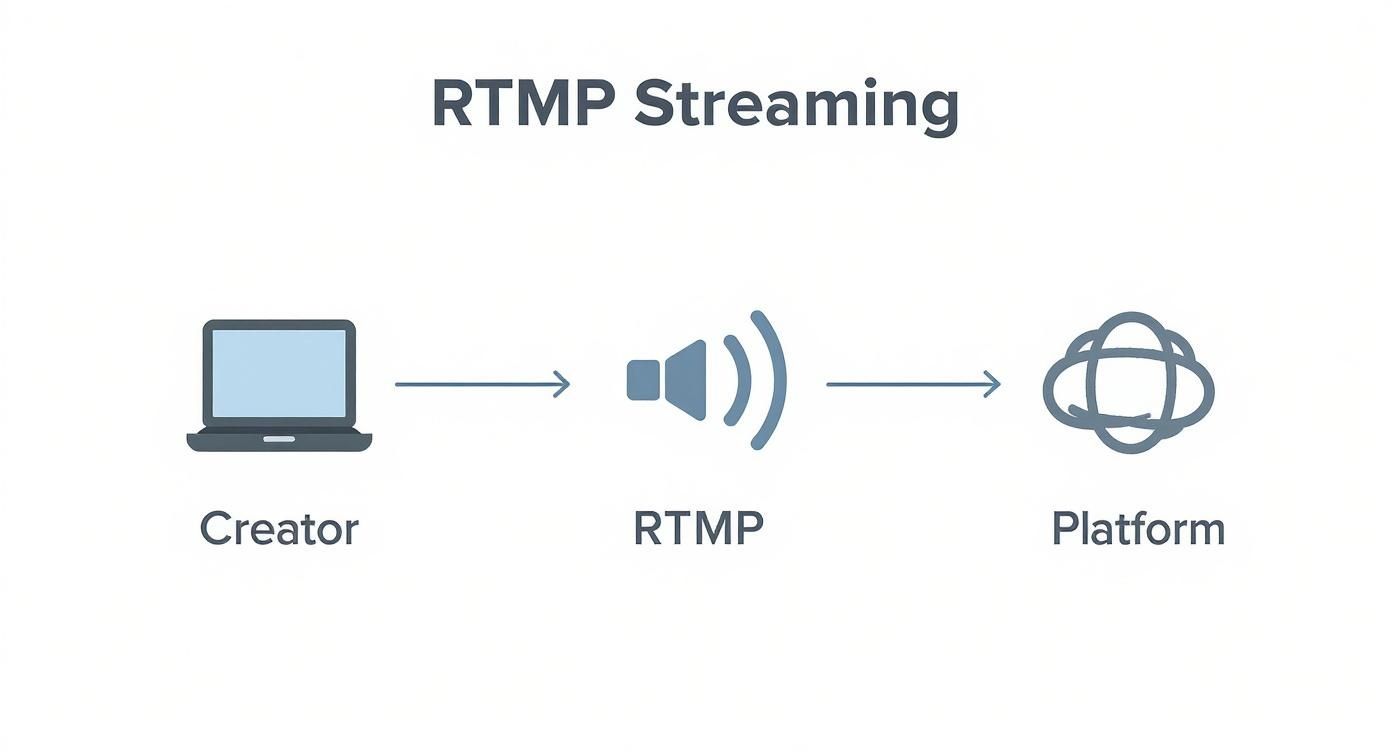
As you can see, RTMP is all about that first, crucial mile. It's the heavy lifter that gets your stream from point A to point B.
The Three Core Steps of an RTMP Connection
The entire process, from the moment you click "Start Streaming" to your audience seeing you, unfolds in three phases that happen in the blink of an eye.
- The Handshake: Your encoder and the server exchange a few quick signals. They're just verifying the connection and setting the rules for their conversation. It’s an automated check to make sure both sides are good to go.
- The Connection: Right after the handshake, a stable connection is formed. This is where technical details, like your video resolution and available bandwidth, are shared to set the stream's parameters.
- The Stream: With all the prep work done, your content starts flowing. Your commands like "play" or "stop" are sent, and the numbered packets of video and audio finally begin their journey.
This whole system is built for one main purpose: low-latency, reliable delivery. By keeping that constant connection open and meticulously organizing the data, RTMP fights off the frustrating delays and buffering that can completely kill the vibe of a live broadcast.
Why Security Matters with RTMPS
The original RTMP protocol is a workhorse, but it has one weakness: it sends your data unencrypted. Anyone snooping on the network could potentially intercept it.
To fix this, a secure version called RTMPS was developed. It’s the exact same reliable protocol, just with a tough layer of SSL/TLS encryption wrapped around it—the very same security that protects your credit card information when you shop online.
These days, almost every major streaming platform insists on using RTMPS. It’s non-negotiable. This ensures your stream is protected as it travels across the public internet, keeping your content—and you—safe from prying eyes.
The Surprising Story of RTMP's Comeback
To really get what RTMP is all about, we need to hop in a time machine. Back before YouTube stars and Twitch streamers were a thing, a company called Macromedia was building a groundbreaking product called Flash. They needed a way to shuttle video and data across the early internet, and for that, they created RTMP.
When Adobe bought Macromedia back in 2005, RTMP became the engine driving the undisputed king of online video. For a long, long time, if you watched a video on the web, you were almost certainly doing it through Adobe Flash Player, with RTMP working diligently in the background. It was the standard.
But the tech world moves fast. The explosion of mobile devices—especially Apple's iPhone, which famously refused to support Flash—spelled the beginning of the end. When Adobe finally pulled the plug on Flash in 2020, most of us figured RTMP would go down with the ship, just another piece of internet history.
The Great Repurposing
Here’s where the story takes an interesting turn. While RTMP was no longer the right tool for delivering video to viewers (the "last mile"), developers realized it was fantastic for another crucial job: getting the video from a creator's computer to the streaming platform.
This first step, often called ingestion, is all about two things: reliability and speed (or low latency). As it turns out, RTMP, with its persistent, stable connection, was a natural fit for this. It just works.
The Modern Role of RTMP: Instead of being a playback protocol for viewers, RTMP was reborn as the go-to ingestion protocol for creators. It became the most reliable way to send a high-quality stream from an encoder (like OBS Studio) to a server.
This pivot is what saved RTMP from the digital scrap heap. Its original development happened right as the platforms we know today were taking off. Think about it: YouTube (2005), Justin.tv (which became Twitch, 2006), and Netflix streaming (2007) all grew up in a world dominated by Flash. You can learn more about the history of streaming protocols and their impact to see how intertwined they all are.
So, while you might be watching your favorite streamer through newer tech like HLS, that video signal almost certainly started its journey over a trusty RTMP connection. Far from being obsolete, RTMP found a vital new role behind the scenes. It’s the unsung hero that gives nearly every live broadcast a rock-solid start.
Setting Up Your First RTMP Stream
All that theory is great, but let's get our hands dirty. Firing up your first RTMP stream is actually much easier than it sounds once you know the two magic ingredients: the Stream URL and the Stream Key.
Think of it like sending a package. The Stream URL is the address of the post office (the streaming platform's server), and the Stream Key is the unique tracking number that tells them the package is from you and goes to your specific channel.
Your broadcasting software, like the ever-popular and free OBS Studio, needs both of these to know where to send your video.
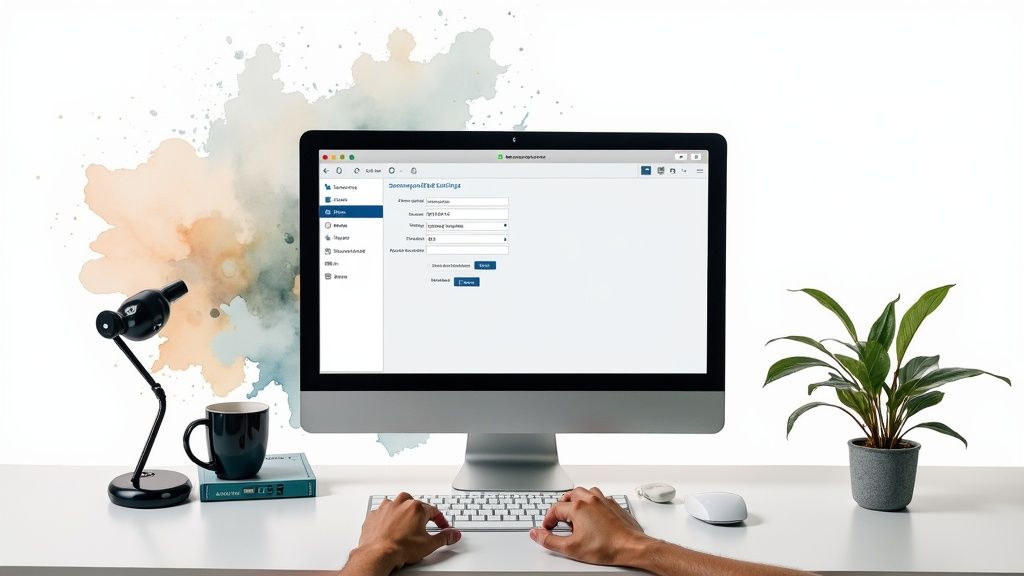
Finding Your Stream Credentials
Every major platform keeps these details tucked away in your live dashboard. Here’s a quick rundown on where to find them:
- For YouTube: Head into your YouTube Studio, click the "Create" button, and select "Go live." You'll find the Stream URL and Stream Key waiting for you in the "Stream" tab. YouTube usually keeps the key hidden for security, so you'll need to click a button to reveal it.
- For Twitch: Go to your Creator Dashboard, then find "Settings" and click on "Stream." Your Primary Stream Key is right at the top.
Crucial Tip: Guard your Stream Key with your life. Anyone who gets their hands on it can stream directly to your channel. Treat it like the password to your most important account.
Once you’ve got these two pieces of info, just copy and paste them into the "Stream" settings of your encoder. In OBS, for instance, you'd select your service (like YouTube) and pop the key into its field. Just like that, your software is officially talking to your channel.
Dialing in Your Encoder Settings
Before you smash that "Start Streaming" button, you need to make sure your encoder is sending a clean, stable signal. Getting this wrong is the number one cause of pixelated video or frustrating dropped frames.
Here are the three big settings to get right: bitrate, resolution, and the keyframe interval.
For most streamers, getting these settings right is the key to a professional-looking broadcast. Here’s a table with our go-to recommendations for a solid 1080p stream.
| Setting | Recommended Value | Reason |
|---|---|---|
| Video Bitrate | 4,500 - 6,000 Kbps | This range provides excellent 1080p quality without requiring a super-powered internet connection. It's the sweet spot for clarity. |
| Resolution | 1920x1080 | This is standard Full HD, what most viewers expect. If your internet struggles, dropping to 720p is a good fallback. |
| Rate Control | CBR (Constant Bitrate) | CBR ensures a steady, predictable data flow, which is exactly what streaming platforms want. It prevents buffering for your viewers. |
| Keyframe Interval | 2 seconds | This is a non-negotiable for most platforms like YouTube and Twitch. It ensures viewers can join the stream quickly and smoothly. |
| Preset | Quality / Medium | A good balance between CPU usage and video quality. If you have a powerful PC, you can try a slower preset for better quality. |
| Audio Bitrate | 128 - 160 Kbps | Provides clear, crisp audio without eating up too much of your upload bandwidth. Don't neglect your sound! |
These settings aren't just for one-off events; they're the foundation for any reliable broadcast, including continuous ones. If you're looking to maintain a constant presence, you can see how this applies in our guide on what is 24/7 live streaming.
With your credentials locked in and your settings dialed, you're ready to go. Clicking "Start Streaming" in your encoder kicks off the RTMP handshake, connects you to the server, and starts sending your masterpiece out to the world.
Choosing the Right Streaming Protocol
While we've been talking a lot about RTMP, it's important to understand it’s just one piece of a much larger puzzle. Getting a live stream from your camera to a global audience isn't a one-man show; it’s more like a team effort, with different technologies, or protocols, each playing a specific role.
Think of it like a relay race. RTMP is your first runner. Its job is to grab the baton (your video feed) from the starting line (your encoder) and sprint to the first handoff point (the streaming platform). This initial leg of the race is called ingestion.
Once your stream arrives at the platform, the baton is passed to other runners—protocols like HLS and DASH. These are built for endurance and scale, carrying your video to thousands, or even millions, of finish lines (your viewers' devices). This second part of the journey is known as delivery or playback.
Ingestion vs. Delivery Protocols
A common point of confusion is thinking one protocol does it all. The reality is, the best tool for getting your stream to the platform isn't the best for getting it from the platform to your viewers. Each is built for a different job.
Here’s a quick look at the key players and what they do:
- RTMP (Real-Time Messaging Protocol): As we know, this is the workhorse for ingestion. It excels at creating a stable, low-latency connection to send your single high-quality stream from your computer to the server. Its biggest strengths are its reliability and the fact that nearly every encoder out there supports it.
- HLS (HTTP Live Streaming): This is the undisputed champion of delivery. Made by Apple, HLS chops your video into small segments and sends them over the same web technology your browser uses. This makes it incredibly scalable and compatible with almost everything, from phones to smart TVs. The downside? Higher latency, often around 15-30 seconds.
- DASH (Dynamic Adaptive Streaming over HTTP): Very similar to HLS, DASH is another delivery protocol. It’s an open standard that’s fantastic at adaptive bitrate streaming, which means it cleverly adjusts the video quality on the fly based on a viewer's internet speed to keep buffering at bay.
The Big Picture: RTMP handles the creator-to-platform connection. HLS and DASH handle the platform-to-viewer connection. Your stream starts its life as RTMP before the platform repackages it into HLS and DASH for your audience.
When Other Protocols Enter the Picture
That RTMP-to-HLS/DASH workflow is the standard for a reason—it just works. But other protocols are making waves, especially when ultra-low latency or rock-solid reliability is non-negotiable.
One of the most important challengers is SRT (Secure Reliable Transport).
SRT is a newer ingestion protocol built to perform well over messy, unreliable internet connections. If you're streaming from a remote location with spotty Wi-Fi, SRT is a lifesaver. It’s much better at handling packet loss than RTMP, offering robust error correction and security to ensure your stream stays smooth.
For professional broadcasters, SRT is quickly becoming the preferred alternative to RTMP. This is why many top-tier platforms, including those that offer 24/7 continuous streams, support multiple ingestion protocols like SRT to give creators maximum flexibility and reliability.
Solving Common RTMP Streaming Problems
It doesn’t matter if you’re a seasoned pro or just starting out—at some point, every streamer hits a technical snag. When you're live, a small glitch can feel like a total disaster. But don't worry, most common RTMP issues have surprisingly simple fixes. Think of this as your go-to troubleshooting guide for keeping your broadcast running smoothly.
The usual suspects behind a failing stream are almost always your internet connection, the settings in your encoder, or just a simple typo. Things like dropped frames, a blurry picture, or that dreaded "Failed to Connect to Server" error message are all symptoms of a few core problems. Let's walk through how to figure out what’s wrong and fix it.

Diagnosing Dropped Frames and Pixelation
Dropped frames are what happen when your network can't push all the video data out fast enough. The result? A choppy, stuttering mess for your viewers. This is almost always a problem with your upload speed.
First things first, run an internet speed test. A good rule of thumb is to have an upload speed that's at least 1.5 to 2 times higher than your video bitrate. This gives you a safe buffer. So, if your 6,000 Kbps stream is stuttering and your speed test shows you only have 7 Mbps of upload, you’ve found your bottleneck.
Quick Fix: The fastest way to stabilize your stream is to lower the video bitrate in your encoder settings. A lower bitrate needs less bandwidth, which instantly eases the pressure on your internet connection.
If your internet speed looks fine, the next place to look is your encoder's CPU usage. If it's hitting 100%, your computer is struggling to keep up with encoding the video in real-time. Try lowering your output resolution (from 1080p to 720p, for example) or switching to a faster encoding preset to lighten the load.
Fixing Connection Errors
That "Failed to connect to server" error is another classic headache. Before you start pulling your hair out, just run through this quick checklist. The fix is often something incredibly simple.
- Check Your Stream Key and URL: Seriously, a single typo can bring everything to a halt. The easiest way to avoid this is to carefully copy and paste the Stream URL and Stream Key directly from your platform’s dashboard into your encoder.
- Verify the Server: Are you pointed at the right place? Double-check that you’re using the exact RTMP server URL your streaming platform gave you. Some services offer multiple server locations—if so, pick the one that’s geographically closest to you.
- Firewall and Antivirus: Sometimes, your own security software is the culprit. Try temporarily disabling your firewall or antivirus to see if the stream connects. If it does, you'll need to create an exception for your streaming software so it doesn't get blocked again.
By methodically working through these common culprits—internet, encoder settings, and credentials—you can solve the vast majority of RTMP problems and get back to doing what you do best.
Your RTMP Questions Answered
Let's clear up a few lingering questions. Think of this as the final once-over to make sure you're totally comfortable with RTMP and how it all works.
Is RTMP Dead Now That Flash Is Gone?
I hear this one a lot. With Adobe Flash gone, it's easy to assume RTMP went with it. But the answer is a hard no.
While RTMP's first job was delivering video to Flash Player, its role has pivoted. Today, it's the undisputed champion of ingestion—the technology that gets your stream from your computer to platforms like YouTube and Twitch. It's the workhorse behind the scenes.
Where Do I Find My Stream Key and URL?
This is probably the most common roadblock for new streamers. Your encoder needs two critical pieces of information to connect: the Stream Key and the Server URL.
You'll almost always find these in your platform's "Go Live" or "Creator Dashboard" section. My advice? Always copy and paste them. One tiny typo can prevent you from going live, and it's a frustrating thing to troubleshoot.
Key Difference: RTMP sends your data over the open internet. RTMPS is the exact same technology but wrapped in a secure SSL/TLS layer—the same kind of encryption that protects your online banking. Today, nearly every major platform insists on RTMPS.
Why Is RTMP Still the King of Ingestion?
With all the new tech out there, why does this older protocol still dominate that "first mile" of streaming? It boils down to a few very practical reasons.
First, it just works. RTMP has near-universal support in every piece of encoding software and hardware you can imagine, making it incredibly easy to get started. Second, it's built for one job and does it exceptionally well: sending a stable, low-latency stream from a single source (your encoder) to a media server.
This rock-solid reliability is why it’s the foundation for so many broadcasts. Whether you're live for an hour or exploring evergreen streaming ideas to keep your channel growing, RTMP is the trusted tool that makes it happen.
Ready to keep your channel live around the clock without the hassle? 24/7 LiveStream lets you broadcast pre-recorded videos on a continuous loop, helping you grow watch time and subscribers effortlessly. Find out more at 24/7 LiveStream
